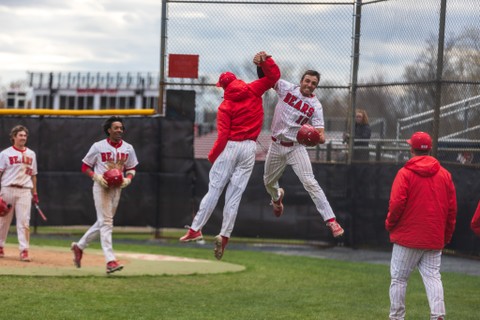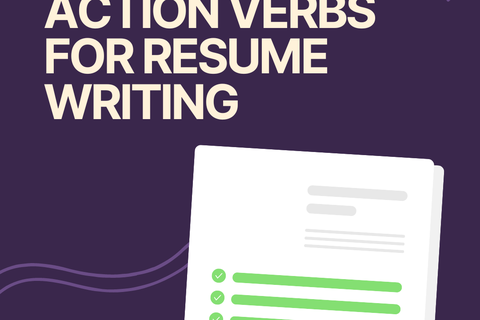A resume is your first introduction to an employer. It is a document that highlights your skills, qualifications, and experience. It provides insight into your educational background, past experiences, and career achievements. Within seconds, it should convince employers that you are a strong candidate for the position and should be interviewed. It is essential to tailor your resume to the type of positions you aim to pursue, so it is appropriate to have multiple versions of your resume. Remember, the purpose of a resume is to get an interview.
The different types of resumes:
- Chronological – Most common format
Its defining feature is listing work experiences in reverse chronological order, with the most recent work experiences listed first. This format allows employers to quickly skim through and get a feel for your work experience and qualifications.
- Functional
This format focuses on highlighting your skills and experiences under the functional headings. This resume style is typically used by job seekers who are changing careers or have gaps in their employment history.
- Hybrid
This format is a combination of both functional and chronological. Use this format to highlight key achievements if you have multiple years of experience.
- Curriculum Vitae (CV)
A curriculum vitae (CV) is a document that illustrates your professional and academic achievements. In the United States, it is most often used when applying for academic, education, scientific, or research positions and graduate and fellowship programs. Unlike a resume, a CV may be anywhere from 2-6 pages long and include extensive information on publications, conferences, volunteer work, teaching and research experience, and other professional and academic items relevant to your field. No CV is the same, so it is always best to consult with a career advisor.
Length of your resume
A one-page resume is preferable for most fields, though some employers will accept two pages. Two-page resumes are typically more appropriate for those with extensive work experience or applying for government, arts, or non-profit positions.
Format and layout:
- Font size should be 10-12 points
- Margins can be 0.5 to 1 inch [Note: can adjust to make your resume neatly fit one page]
- Bolding and italicizing is used minimally and consistently to emphasize what is important
- Use a common and professional font such as Times New Roman, Arial, Calibri, etc.
- List your experiences in reverse chronological order by end date in each section (list only past and current experiences, not future plans)
- Be consistent throughout your resume on formatting, style, abbreviations, etc.
- Minimal colors and graphics
- Save your document as a Word or PDF file
Content of Your Resume
You can include the following information in your resume
- Contact Information (Name, address, email, phone number, LinkedIn URL, personal website)
- Education (Name of the school, location, degree, major, minor, GPA, expected graduation date)
- Experience (Company, position title, location, employment date, description)
- Skills (Computer and technical skills, foreign language)
Additional sections:
- Academic Projects
- Leadership Experience
- Athletics Experience
- Research Experience
- Student Teaching/Practicum
- Volunteer/Student Clubs
- Certifications/Publications/Professional Organizations/Conference Presentations
Order of the Resume
The order of your resume can be very important. Let’s say you are an IT major and may not have any direct work experience for the job/industry you are applying for at the moment. Yet, you have acquired relevant technical skills from your academic projects or on your own. It would be best to move your skills section to the top, above the experience section, so it is one of the first things the employer sees when reviewing your resume.
Tips for International Students
What NOT to Include in Resume for US Jobs
- Personal Information such as age, marital status, children, pictures (may be required in some countries), or inappropriate email addresses
- This also includes social security number, passport number, or other identification numbers
- Objective Statements
- Instead, use your cover letter to emphasize your interests to the position you are applying for and how your background relates
- Repetition of Words such as “Responsibilities” and “Duties” included before each description
- Avoid Personal Pronouns such as I, my, mine, your, his/her/their
- Typos or Inconsistencies ensure that the resume has no spelling or grammatical errors and that all punctuation and/or abbreviation is consistent
- List of References or statements such as “References Available Upon Request”. Prepare a separate document instead and bring this list of references with you to interviews
Boosting Your Resume for the Electronic Screening Process
Many large organizations rely on application tracking systems (ATS) to help pre-filter resumes. These systems work by scanning resumes for contextual keywords and key phrases based on the job description, mathematically scoring the resume for relevance and sending only the most qualified ones through for hiring managers to review.
Here are a few tips on how to ensure that your resume is not eliminated by ATS software:
- Keep a Simple Format Avoid headers, footers, templates, borders, lines, symbols (bullet points are fine), shading, fancy fonts, and font colors other than black.
- Use Common Headings such as Education, Experience, and Skills. Use section headings like Professional Experience instead of Marketing Related Experience. Some of these unfamiliar headings like Affiliations, Publications, or Memberships can be difficult for ATS to scan.
- Tailor your Resume with Keywords Include verb phrases and skills written in the job description throughout your resume and online application. Keywords are graded both by how frequently they appear and the extent to which they are used in context. Note these systems are smart enough to recognize the difference between random strings of words and words used in context.
- Avoid Typos Edit your resume carefully! Your resume should never contain typos.
- Include both Acronym and the Spelled-Out Terms Use both acronym and the spelled-out form of any given title, certification, or organization, so you’re set regardless of which format the ATS is looking for.
- Example: Certified Public Accountant (CPA)
- Complete All Fields in Online Applications even if those fields are not required, employers may use those fields as filters, and, if left blank, your application may not make it through the system.
Proficiency Scale for Skills Section
Advanced: Native, Fluent, Proficient, Advanced, Upper-Intermediate, Full Professional Proficiency
Medium: Intermediate, Conversational, Competent, and Professional Working Proficiency
Beginner: Elementary, Beginner, Basic, Pre-Intermediate, and Limited Working Proficiency
Download the Resume Guide for sample resumes and additional tips.
Cover Letter Writing
A cover letter allows job seekers to market specific skills, abilities, education, training, background, and experience to prospective employers. An effective cover letter puts your resume in context and persuades the prospective employer that you are a good match for the position. Similar to the resume, the ultimate goal is to invite employers to give you an interview.
Your cover letter also serves as a sample of your organizational and communication skills. For this reason, it’s essential to spend time writing and organizing the content, and to proofread it carefully. The time and care that you devote to constructing and writing your cover letter and resume will demonstrate to the prospective employer that you’re capable of producing high quality work.
Finally, your cover letter expresses your interest in the particular position or particular organization. Cover letters should be individually tailored for each job prospect. Your letter should convey to each prospective employer that you understand the role, and that you’ve thought about how you could fit in to the organization and contribute to its goals.
First step – Preparation
Research the employer to learn more about the organization so that you can articulate why you are a strong fit for that firm. Review the website, speak with current or previous employers, and read articles.
Analyze the job description to look for skills, duties, and qualifications of the job so you can customize your letter to share your key skills and attributes.
Analyze your background and ask yourself what you have done that is similar to the duties required of the job, including classes, projects, work experiences, research, internships, volunteer work, activities, and travel.
Second step – Draft your letter
Cover letters usually have at least three paragraphs (introduction, body, and conclusion) with a heading and a closing.
The introduction states the position you’re seeking, explains how you learned about the position, and indicates your interest. It often also contains a brief statement of your qualifications (education, experience, and skills).
The body highlights the most important qualities you can offer to this particular employer, related to the position that you’re seeking. Because you will be attaching your resume, avoid repeating your resume bullet points. What you are attempting to do is to get the employer’s attention regarding your candidacy. This is also the place to present other relevant information about your characteristics or background that may not be evident from your resume. You might provide the employer with some specific examples of how you’ve demonstrated particular key skills or how you fulfill the most important qualifications listed in the job announcement. Use the STAR method – Situation, Tasks, Actions, Results!
The conclusion should highlight why you are interested in working at this organization and request for an interview. Be sure to close your letter with a request for action or an indication that you’ll be following up. Finally, always thank the employer for considering your application.
- Keep cover letters precise and short— typically three or four paragraphs and less than one page. A cover letter is structured like a business letter as shown in the samples.
- Your contact information should be listed at the top of the page either in the same format as your resume or on the top left or right margin as shown in the samples.
- Your letter should be addressed to the specific individual who has the capacity to hire you. If you do not know the name of the person, try to research the organization online to find out the correct name and spelling and the person’s title. [Note: If you are unable to locate this information, address the letter to Dear Hiring Manager.]
- Use the active voice, keeping your tone positive and professional. Avoid beginning too many sentences with “I.” Make sure that the grammar, sentence structure, and spelling are perfect.
- When sending your resume and cover letter by email, you may include your cover letter in the body of your email or attach it along with your resume with a short email stating the position and that your materials are attached.
Final step:
Double check your document before sending it out to employers:
- Is it one page or less?
- Are you using an appropriate font size (10-12pt font)?
- Is it grammatically correct and free from spelling errors?
- Are the margins even on all four sides of the page (0.5- 1″)?
- Does it match the design of your resume?
- Is it organized in a way that’s easy to read and follow along?
- Has it been addressed to the appropriate recipient?
Content:
- Did you research the company?
- Is your research reflected in your cover letter?
- Did you use keywords from the job/internship posting?
- Have you thoughtfully connected your experience to the role?
- Have you differentiated your experiences from the way they are listed in your resume?
- Does it include specific experiences to highlight your skills?
- Is it written in active voice?
- Is it focused on what you can contribute to the company (not what they can do for you)?
- Have you confirmed which format is required to save and submit your document? (Example: PDF or Word)
Email Correspondence
There will be times when an employer or company does not require a cover letter and may ask you to send your resume to them via email. Be sure to review and follow the directions of the job posting. They may explicitly tell you what to include in the subject line and in the body. If that is included, follow those directions.
If there are not any specific directions included, here is what you can do:
- Save your resume as a PDF
- Include a subject line (Examples can be: “First Name, Last Name Resume for (Insert Position Applying for)” or “First Name, Last Name – Job Position”)
- Write a brief message and attach your resume. Here is an example:
Dear Mr. Barr,
I am writing to apply for the camp counselor position at Francis Summer Camp. I am currently an education major at Bridgewater State University. I have extensive experience working with young children as I have volunteered at a daycare and currently work as a youth specialist in an after-school program. Attached please find a copy of my resume. I hope to hear from you soon regarding any next steps. Thank you for your consideration.
Best,
Betsy Education
Beducation@students.bridgew.edu | 123-555-5555